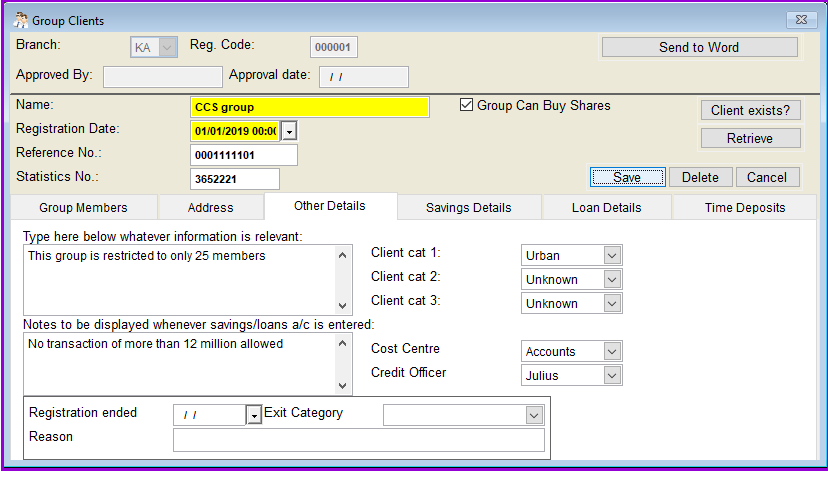
This window allows you to view group clients Group Other Details of the group client.
How to view the group other Details
To view the details of a particular loan go to Clients/group Clients/Group other details and the following screen appear:
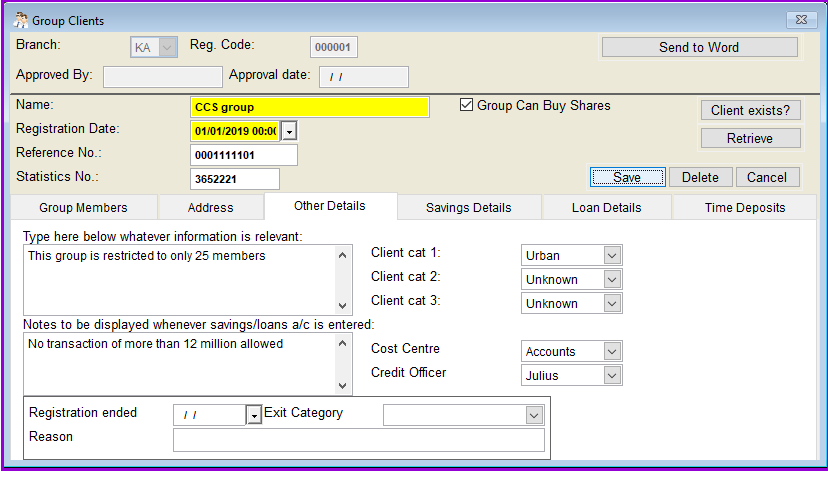
Type here below whatever information is relevant:
Notes to be displayed whenever savings /loans account is entered
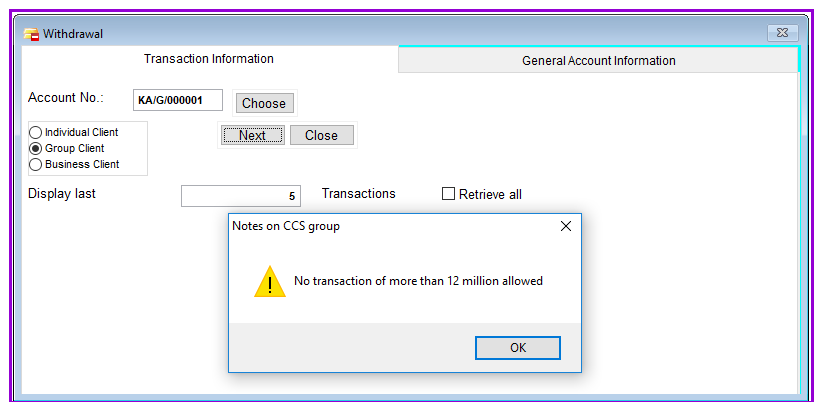
You can then select from the drop down an appropriate category (-ies) for the group.
The Nº 1 Software for Microfinance